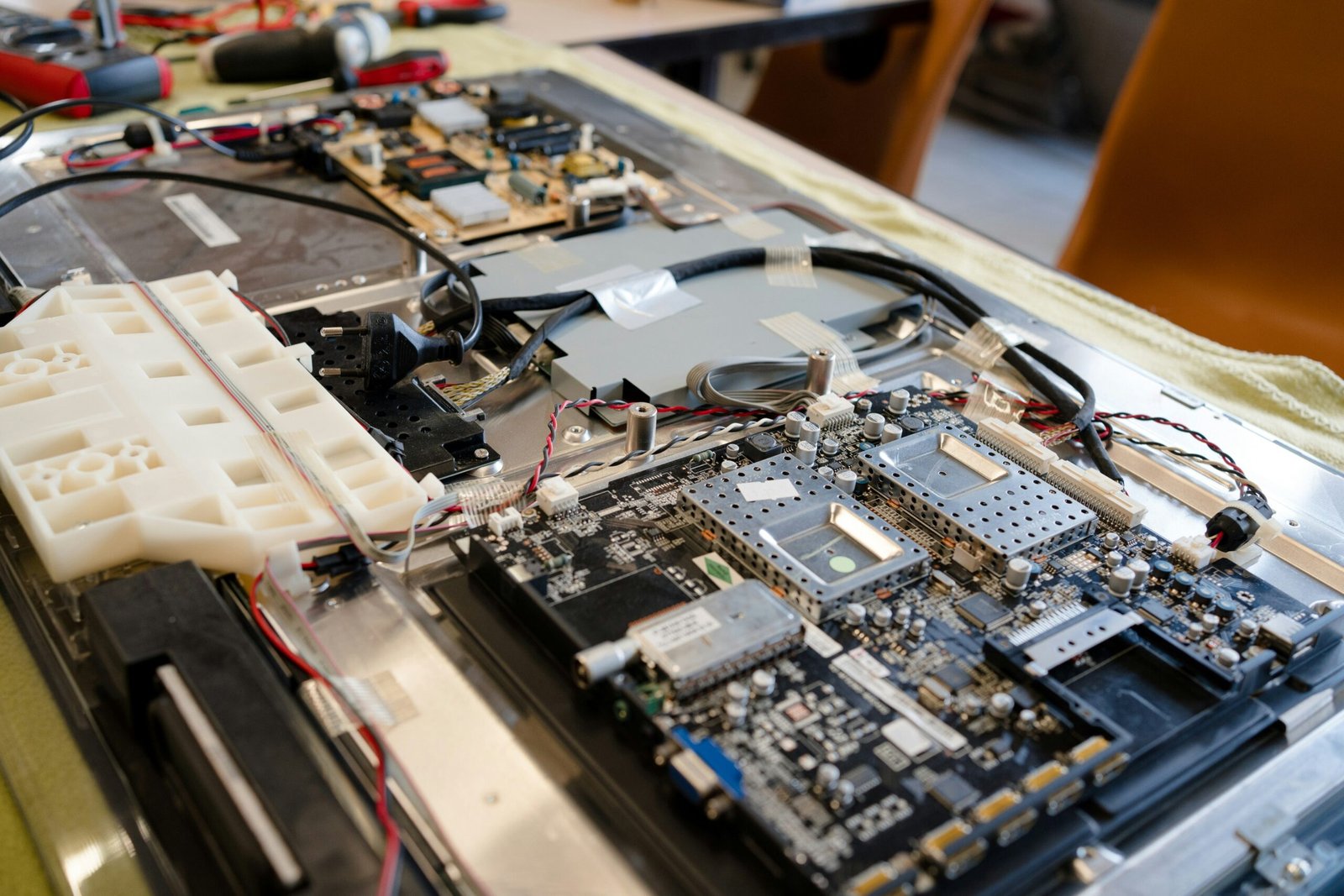
Introduction to Refurbished Computers
Refurbished computers occupy a unique niche in the tech market, sitting somewhere between new and used devices. Unlike new computers, which come directly from the manufacturer without previous ownership, and used computers, which are sold “as-is” by prior owners, refurbished computers undergo a series of detailed inspections and repairs. These processes ensure that the devices meet specific functional standards before being resold.
The refurbishing process typically involves several stages. Initially, the device undergoes thorough testing to identify any hardware or software defects. Defective components, such as hard drives, batteries, or screens, are either repaired or replaced. The computer’s software is then reset to original factory settings or updated to the latest compatible operating systems. This comprehensive process helps to assure buyers that refurbished computers are functional and reliable.
Several factors drive consumers towards purchasing refurbished computers. Cost savings are among the most compelling reasons; refurbished models are often significantly cheaper than new equivalents, offering substantial value for money. Additionally, choosing refurbished computers has notable environmental benefits. By purchasing a refurbished device, one contributes to reducing electronic waste and conserving resources, encouraging a more sustainable cycle of equipment usage and recycling.
Given these factors, refurbished computers are increasingly popular among budget-conscious individuals and environmentally-minded consumers alike. This initial understanding sets the stage for a detailed discussion on whether refurbished computers from 10-5 years ago can meet the demands of today’s gaming or office work environments. As we delve further, we’ll explore their performance capabilities, long-term reliability, and overall cost-effectiveness for these specific uses.
Performance Capabilities of Older Refurbished Computers
Refurbished computers from 10 to 5 years ago often feature hardware that was considered robust for their time but may now face challenges competing with current technology. The central processing units (CPUs) in these systems typically range from Intel’s 2nd to 6th generation Core series, such as the i5-2500 or i7-4790. These processors can effectively handle many standard office applications, such as Microsoft Office Suite, web browsers, and basic digital content creation software.
Memory, another critical component, varies but often includes DDR3 RAM, with configurations ranging from 4GB to 16GB. While 4GB may suffice for light web browsing and word processing, 8GB or more is generally recommended for multitasking and smoother operation with more demanding applications. Graphics capabilities are another important facet. Integrated graphics, like Intel HD Graphics 3000 or 4000, provide basic display capabilities but struggle with the graphical demands of modern games or graphic design software. Discrete graphics cards, such as NVIDIA’s GTX 600 series or AMD’s Radeon HD 7000 series, offer improved performance but still lag behind current models in handling high-resolution gaming and intensive graphic tasks.
Modern office applications typically demand modest processing power and memory capacity, which many older refurbished computers can handle without issue. Standard tasks, including email management, spreadsheet creation, and video conferencing, run smoothly on these systems, given adequate memory and a stable operating system. However, these older machines might encounter limitations when dealing with newer software, particularly those optimized for the latest hardware. Compatibility issues may arise, especially with software requiring advanced security features or higher processing throughput.
Popular games, notably AAA titles of the current era, are generally beyond the reach of refurbished computers from 10 to 5 years ago. While older, less resource-intensive games and some indie titles may run satisfactorily on these systems, the latest games often require more powerful hardware, including faster CPUs, more RAM, and superior graphics cards. This discrepancy highlights significant performance limitations, particularly in rendering high-quality visuals and maintaining smooth frame rates.
In summary, while older refurbished computers offer viable solutions for basic office work and some light gaming, they fall short when tasked with modern gaming demands or heavyweight software applications. Their performance capabilities are insufficient for many cutting-edge tasks, making it essential to consider both the specific needs and limitations before opting for such hardware solutions.
Cost Analysis: Refurbished vs. New Computers
When considering the acquisition of a computer, the cost analysis between refurbished and new models is crucial. Initial purchase prices vary significantly, with refurbished computers generally being more affordable. For instance, a pre-owned model from 5 to 10 years ago may cost between $150 to $300, while a new computer with comparable basic features could range from $500 to $1,000 or more, depending on specifications. This price disparity is particularly noticeable in entry to mid-level systems, where refurbished options often provide a more economical pathway.
However, refurbished computers may necessitate upgrades to meet modern software requirements. This could include enhancing RAM, adding a solid-state drive (SSD), or updating the graphics card. These upgrades typically add an extra $100 to $300 to the total cost, which still often falls below the price of a new computer.
Ongoing maintenance and potential repair costs are additional factors to consider. Generally, refurbished computers have a higher likelihood of needing repairs or part replacements down the line due to previous usage and the older technology they house. However, reliable vendors offer warranties that can mitigate these concerns significantly. On the other hand, new computers usually come with comprehensive warranties that encompass more extended periods, thus reducing the likelihood and cost of early repairs.
When examining total cost of ownership over time, refurbished computers offer significant savings in scenarios where high performance is not a critical factor. For example, office work that depends primarily on word processing, spreadsheet management, and internet browsing can be handled efficiently by refurbished systems. In these cases, the lower upfront cost and satisfactory performance make refurbished computers highly cost-effective.
However, for demanding applications such as advanced gaming, graphic design, or extensive multimedia processing, new models often present a better investment. These applications benefit from the enhanced longevity and superior performance attributes of newer technology, which, despite a higher initial cost, could reduce the need for frequent upgrades and extend the lifecycle of the equipment.
In conclusion, the decision between refurbished and new computers hinges on the specific needs and usage patterns. While refurbished systems can offer considerable savings and adequate performance for many office-based tasks, new computers may be more cost-effective in the long run for users requiring higher performance and longevity.
Real-World Use Cases and User Experiences
Real-world use cases and testimonials from users who have opted for refurbished computers for gaming and office work reveal a diverse range of experiences. Many users have reported satisfactory performance, particularly when the refurbished computers are selectively chosen and properly upgraded. For office work, refurbished computers from 10 to 5 years ago often meet the demands of tasks like word processing, internet browsing, and using productivity software. Users emphasize that these refurbished systems, which typically come at a fraction of the cost of new ones, deliver significant savings while maintaining reliability.
In the context of gaming, some users have successfully employed refurbished computers for less demanding games or older titles. These individuals suggest that ensuring the GPU and RAM are up-to-date can vastly improve gaming performance. For instance, Jane Doe, a casual gamer, shared how upgrading the GPU of her refurbished machine allowed her to enjoy her favorite games without a hefty investment.
Reliability-wise, refurbished computers can be just as dependable as new ones when purchased from reputable sources. Success stories like John Smith’s, who replaced his office’s outdated hardware with refurbished computers, highlight the potential for older systems to perform efficiently under the right conditions. Smith notes that the transition has led to substantial cost savings and a stable work environment.
Based on these experiences, here are some best practices for selecting refurbished computers:
1. **Research Vendors:** Choose reputable sellers who offer warranties and have positive feedback.2. **Upgrade Key Components:** Focus on upgrading critical components such as the SSD, RAM, and GPU to extend the machine’s lifespan and boost performance.3. **Regular Maintenance:** Keep the system clean and ensure software is routinely updated to maintain optimal performance.4. **Compatibility:** Ensure the refurbished computer meets the requirements for intended applications, whether for gaming or office use.
By following these guidelines, users can maximize the efficiency and lifespan of refurbished computers, making them a cost-effective alternative for both gaming and office work.